In the competitive arena of AI, success isn’t solely based on cutting-edge technology. It’s about seamlessly weaving AI into our everyday routines and work environments. As contenders like Google Bard, Duet AI for Google Workspace, Bing Chat Enterprise, Microsoft 365, and ChatGPT Plus on ChatGPT Enterprise compete, the true triumph is in revolutionizing our interactions, creativity, and business operations.
The world of Artificial Intelligence (AI) is becoming increasingly competitive, with tech giants like Google and Microsoft, as well as innovative companies like OpenAI, constantly pushing the boundaries. In this article, we’ll explore the latest advancements in AI technologies for business applications, focusing on Google Bard’s new additions to Google Workspace, Microsoft’s Bing Chat Enterprise, Microosft 365 Copilots feature, OpenAI’s DALL-E 3, and ChatGPT Plus with plugins, available on ChatGPT Enterprise.
Google Bard: The New Additions to Google Workspaces
UPDATE: Introducing Gemini: our largest and most capable AI model
Google Bard, an AI-powered tool that specializes in creative writing, has recently introduced new features to Google Workspaces. These features aim to enhance collaborative efforts, making it easier for teams to generate creative content for marketing campaigns, blog posts, and more.
The integration of Bard into Google Workspaces allows for seamless collaboration. Bard’s AI capabilities can assist in drafting emails, creating presentations, and even generating code, making it a versatile tool for various business needs.
UPDATE:Gemini
Google introduces “Gemini,” their most advanced and versatile AI model to date in a blog. Authored by Sundar Pichai, CEO of Google and Alphabet, the post highlights the transformative potential of AI in various fields and Google’s commitment to responsible AI development.
Key Highlights of Gemini:
-
Multimodal Capabilities: Gemini is designed to be multimodal, meaning it can understand and operate across different types of information, including text, code, audio, images, and video. This makes it highly versatile and capable of handling complex tasks.
-
Optimized Versions: Gemini is available in three optimized sizes: Ultra, Pro, and Nano, each tailored for different levels of complexity and application. Gemini Ultra is the largest model for complex tasks, Pro is best for a wide range of tasks, and Nano is efficient for on-device tasks.
-
State-of-the-Art Performance: Gemini Ultra has shown exceptional performance, surpassing current models in 30 out of 32 academic benchmarks. It’s the first model to outperform human experts in massive multitask language understanding (MMLU).
-
Advanced Capabilities: The model is adept at sophisticated reasoning, making it useful in fields like science and finance. It can also understand and generate high-quality code in various programming languages, making it a valuable tool for developers.
-
Efficiency and Scalability: Gemini is designed to be efficient and scalable, running on Google’s Tensor Processing Units (TPUs). This allows for faster operation and cost-effective training of large-scale AI models.
-
Safety and Responsibility: Google emphasizes the importance of safety and responsibility in AI development. Gemini has undergone comprehensive safety evaluations, including tests for bias and toxicity, and is built with robust safety classifiers and filters.
-
Availability and Applications: Gemini is being integrated into various Google products and services, like Bard, Pixel, Search, Ads, and Chrome. It will also be accessible to developers and enterprise customers through Google AI Studio and Google Cloud Vertex AI.
Implications and Future Prospects:
- Enhanced User Experience: With its integration into Google products, Gemini is set to enhance user experiences by providing more advanced reasoning and understanding capabilities.
- Innovation in AI Development: Gemini represents a significant step in AI development, with its multimodal capabilities and state-of-the-art performance.
- Collaborative Opportunities: The model opens up new possibilities for collaboration between AI and human experts, particularly in programming and problem-solving.
Google’s Gemini AI model marks a significant advancement in the field of artificial intelligence, offering a glimpse into the future of AI-powered innovation and its potential impact on various industries and everyday life.
Real-Time Information Access
Bard’s ability to access real-time information from Google Maps, YouTube, Hotels, and Flights significantly impacts its usability. This feature enables Bard to pull in contextual data, enriching the content it generates and making it more relevant and timely.
Personal Content Interaction
Bard can also interact with personal content in Gmail, Docs, and Drive, offering a more personalized user experience. This feature has the potential to revolutionize how we manage our digital assets, making it easier to organize, find, and utilize content.
Integration with Google Apps and Services
Bard, an experiment to collaborate with generative AI, has been updated to integrate with various Google apps and services. This allows for more tailored and helpful responses.
Bard Extensions
Launched in English, Bard Extensions is a new way to interact and collaborate with Bard. With Extensions, Bard can access and display relevant information from Google tools such as Gmail, Docs, Drive, Google Maps, YouTube, and Google Flights and hotels. This feature aims to streamline tasks by fetching information from multiple apps and services in a single conversation.
Examples of Bard’s Utility:
- Planning a trip: Bard can fetch dates from Gmail, provide real-time flight and hotel information, give Google Maps directions, and even show YouTube videos related to the trip.
- Job application: Users can ask Bard to find and summarize their resume from Google Drive and assist in drafting a cover letter.
PaLM 2 Model
The new features are powered by updates to the PaLM 2 model, which is described as the most capable yet. Feedback-driven reinforcement learning techniques have been applied to make the model more intuitive and imaginative. This allows Bard to provide high-quality responses in over 40 languages and offer in-depth coding assistance.
Shared Conversations with Bard
Users can now build upon shared Bard chats. If someone shares a Bard conversation via a public link, others can continue the conversation or use it as a starting point for their ideas.
Global Reach: Language and Geographical Expansion
Bard’s English language features, such as uploading images with Lens, getting Search images in responses, and modifying Bard’s responses, available for 40+ languages and its expanded geographical access make it a truly global tool. This feature is particularly beneficial for multinational corporations and businesses looking to expand their reach.
With these updates, Bard is better equipped to assist users in bringing their unique ideas to fruition. The latest features can be tried out at bard.google.com.
Read more on Google Cloud Generative AI
Duet AI for Google Workspace
Duet AI for Google Workspace now generally available, Read Now Available: Duet AI for Google Workspace that highlights the following key features of Duet AI in Google Workspace:
-
Real-time Collaborator: Duet AI acts as a real-time collaborator, assisting users in their tasks. Since its introduction, it has been used by thousands of companies as a collaboration partner, acting as a coach, source of inspiration, and productivity booster.
-
Intelligent Assistance: Duet AI can help users in their daily tasks. For instance, if a financial analyst receives a request for a presentation on Q3 performance, they can ask Duet AI to create a summary. Duet AI can then generate a presentation with text, charts, and images based on relevant content from Drive and Gmail.
-
Enhanced Meeting Experience: Duet AI aims to make meetings less tiring and more fulfilling. It enhances the Google Meet experience with features like studio look, studio lighting, studio sound, dynamic tiles, face detection, and automatic translated captions in 18 languages. Additionally, it can capture notes, action items, and video snippets in real-time and send summaries to attendees post-meeting.
-
Automated Meeting Assistance: If a user cannot attend a meeting, the “attend for me” feature allows Duet AI to join on their behalf, deliver their message, and ensure they receive a recap.
-
Google Chat Integration: Google Chat has been enhanced to allow users to chat directly with Duet AI. Users can ask questions about their content, get summaries of shared documents, and catch up on missed conversations. The chat also introduces “huddles,” audio-first gatherings powered by Meet for impromptu team meetings.
-
Enhanced User Interface and Connectivity: Google Chat now offers a refreshed user interface, new shortcuts, and enhanced search. It also supports larger communities with up to 500,000 participants. Additionally, Gmail’s smart reply feature has been enhanced with Duet AI to draft longer personalized replies with a single tap.
-
Data Privacy and Security: Google Workspace ensures that interactions with Duet AI are private. No other user can see your data, and Google does not use the data to train its models without user permission.
-
Open Ecosystem: Google Workspace continues to be an open ecosystem, partnering with third-party apps and technology providers. This includes partners innovating with generative AI, such as Typeface and Jasper, to enable the creation of personalized content within Workspace.
Google aims to help users focus on the creative and essential aspects of their jobs, making the overall experience more efficient and productive.
ChatGPT Plus: The Power of Plugins
ChatGPT Plus is an enhanced version of OpenAI’s ChatGPT, designed to offer a more robust set of features tailored for business and advanced users. One of the most notable additions is the introduction of plugins, which significantly extend the model’s capabilities. These plugins enable ChatGPT to access real-time information, perform complex computations, and even integrate with third-party services. The ChatGPT Plus plugin, in particular, is an exclusive feature that provides explicit access to external data, making it an invaluable tool for businesses that require up-to-date information for decision-making. This makes ChatGPT Plus not just a conversational AI but a comprehensive solution that can adapt to a wide range of business needs.
ChatGPT plugins offer a wide range of functionalities, from browsing the internet to performing code-based calculations. Some of the first plugins have been created by Expedia, FiscalNote, Instacart, KAYAK, Klarna, Milo, OpenTable, Shopify, Slack, Speak, Wolfram, and Zapier. These plugins tackle various challenges associated with large language models, including keeping up with recent events and accessing proprietary information sources. They not only enhance the model’s utility but also enable users to assess the trustworthiness of the model’s output.
The ChatGPT Plus plugin is an exclusive feature that enhances the model’s utility by integrating explicit access to external data. This makes ChatGPT Plus an incredibly powerful tool for businesses that require real-time information.
Read ChatGPT Plugins
ChatGPT Enterprise
ChatGPT Enterprise is a new offering that provides enterprise-grade security and privacy. It is the most powerful version of ChatGPT to date. Businesses have full ownership and control over their data. OpenAI does not train on business data or conversations, ensuring that the models don’t learn from user interactions. All conversations are encrypted both in transit and at rest.
Read ChatGPT Enterprise is available today, Empowering Every Role, Ensuring Productivity and Privacy.
OpenAI’s DALL-E 3: The Visual Revolution
DALL-E 3, developed by OpenAI, is a text-to-image AI model that can generate highly nuanced and detailed images based on text prompts. This technology can be particularly useful for businesses in the design and advertising sectors, offering a quick and efficient way to visualize concepts.
Read DALL·E 3 in ChatGPT
Microsoft 365 Copilot, Windows Copilot, Copilot for Web in Bing Chat Enterprise
Microsoft is set to release “Microsoft Copilot in Windows” on September 26, designed to simplify tasks and enhance productivity, accessible via the taskbar or the Win+C shortcut. This feature, complete with a new icon and user experience, will be available to commercial customers at no cost and includes Bing Chat.
“Bing Chat Enterprise” is an enhanced version of Copilot, emphasizing data protection for businesses. It ensures that chat data remains confidential, with no data retention or use for training language models. Priced at $5 per user monthly, it’s also part of Microsoft 365 E3 and E5 packages.
“Microsoft 365 Copilot” is an advanced AI assistant that offers enterprise-level security and data processing within the Microsoft 365 environment. It provides a comprehensive search across all user data and the web, aiming to address intricate work-related issues. Integrated with popular Microsoft 365 Apps, it’s been adopted by major corporations in its Early Access Program, including Visa and General Motors.

Microsoft Copilot commercial SKU line-up
Bing Chat Enterprise
Bing Chat Enterprise is an AI-powered chat tool designed for work environments. It provides enhanced commercial data protection for users accessing the generative AI capabilities of Bing Chat. User and business data in Bing Chat Enterprise is protected and will not leak outside the organization. Employees can use Bing Chat Enterprise to get work done faster, be more creative, or support customers better. It can help employees quickly generate content, analyze or compare data, summarize documents, learn new skills, write code, and much more.
Read Bing Chat Enterprise
Co-pilots
Microsoft 365 introduces Co-pilots, an AI assistant that can help with tasks such as scheduling, data analysis, and more. It integrates seamlessly with Microsoft 365 apps like Word, Excel, PowerPoint, Outlook, and Teams, providing real-time intelligent assistance.
Read Announcing Microsoft 365 Copilot general availability and Microsoft 365 Chat
Gartner on Microsoft Generative AI
Assessing the Impact of Microsoft’s Generative AI Using the DEX Blueprint is an infographic illustrating how Microsoft’s Generative AI integrates and impacts various facets of the Digital Employee Experience (DEX).
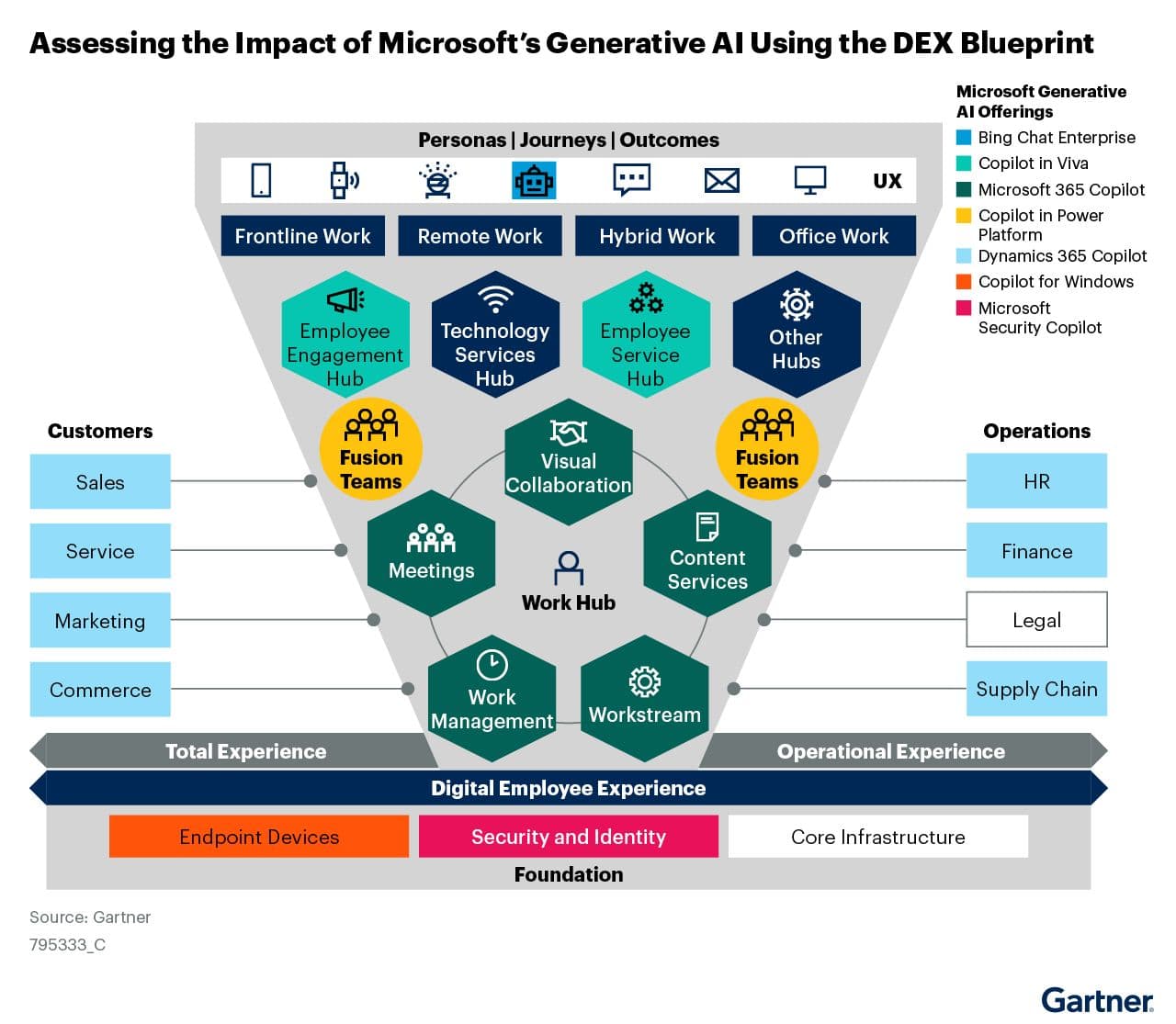
Here’s a breakdown of the key components:
- Personas, Journeys, Outcomes: This section categorizes different work styles:
- Frontline Work: refers to roles that are customer-facing or on the field.
- Remote Work: Work done outside of a traditional office, such as from home or another location.
- Hybrid Work: A combination of both onsite and remote work.
- Office Work: Traditional work done from an office environment.
- UX (User Experience): The upper-right section lists Microsoft’s Generative AI offerings:
- Various tools and platforms are listed, such as Bing Chat Enterprise, Copilot in Viva, Microsoft 365 Copilot, etc. These offerings seem to cater to improving user experience in different platforms and applications.
- Operational Experience: The lower-right section breaks down the internal operations of an organization:
- HR: Human resources.
- Finance: Financial management and operations.
- Legal: Legal affairs and compliance.
- Supply Chain: Management of goods, logistics, and distribution.
- Customers: The left section illustrates different customer-facing operations:
- Sales, Service, Marketing, Commerce: Different facets of customer interaction and business operations.
- Work Hubs & Services: The central part of the diagram highlights different digital hubs and services:
- Employee Engagement Hub, Technology Services Hub, Employee Service Hub, Other Hubs: These seem to be platforms or centers that cater to employees, offering tools, resources, and services. They integrate the user experience (UX) with operational functionalities.
- Visual Collaboration, Fusion Teams, Meetings, Work Hub, Content Services, Work Management, Workstream: These appear to represent different tools and platforms used for collaboration, content management, and work management within an organization.
- Foundation: The bottom section emphasizes the foundational aspects of the digital experience:
- Endpoint Devices: Devices through which users access resources, such as computers, smartphones, etc.
- Security and Identity: Ensuring that user identities are secure and correctly authenticated.
- Core Infrastructure: The underlying technology and systems supporting all of the above operations.
Overall, the infographic provides a holistic view of how Microsoft’s Generative AI fits into and influences the entire digital work experience, from frontline customer interactions to the backend operational processes.
Deep Dive into Microsoft 365 Copilot
Microsoft 365 Copilot goes far beyond simple questions and answers. It combs across your entire universe of data—all your emails, meetings, chats, documents, and more, plus the web—to solve your most complex problems at work. It will be generally available for enterprise customers for $30 per user per month on 1st November 2023.
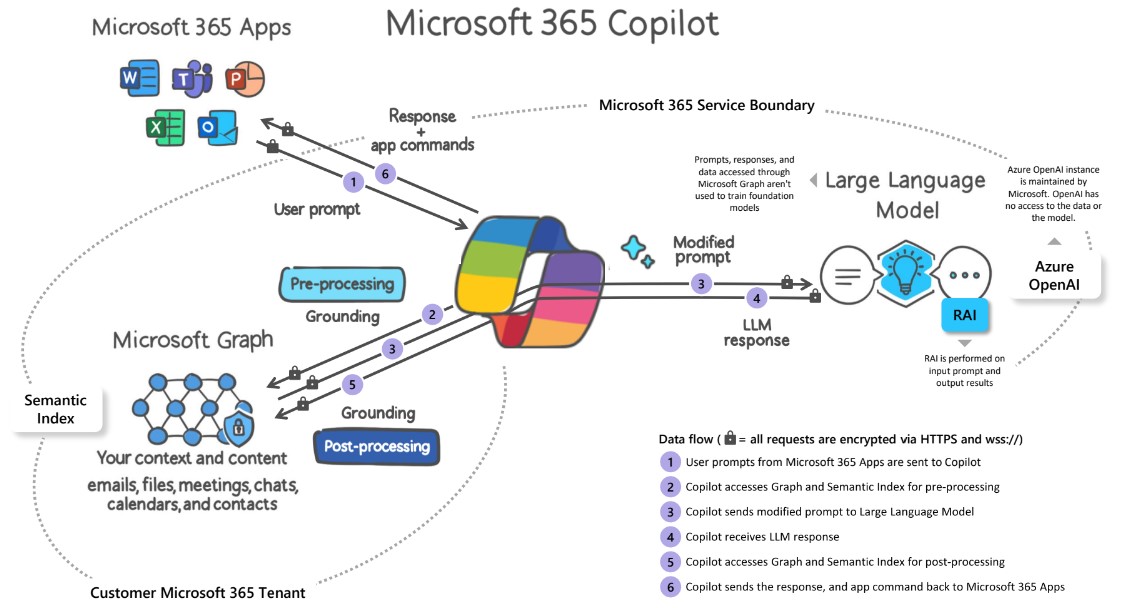
Microsoft 365 Copilot functions by receiving a user’s input prompt from applications like Word or PowerPoint. It refines this prompt using a technique called grounding, enhancing its specificity to yield relevant and actionable answers. This refined prompt, which can incorporate text from files or other content identified by Copilot, is sent to the LLM for processing, ensuring data access is restricted to the user’s existing permissions in Microsoft 365.
Grounding involves linking words and phrases to real-world entities that are recognizable to the AI. Microsoft’s Semantic Index employs a pre-established knowledge graph for this purpose. This knowledge graph comprises billions of interconnected concepts, defined by their semantic relationships. The Semantic Index forms a multi-dimensional representation that identifies the correlations between words and data points in terms of their meanings and connections. This enhances Microsoft 365’s ability to comprehend concepts and user intentions more accurately.
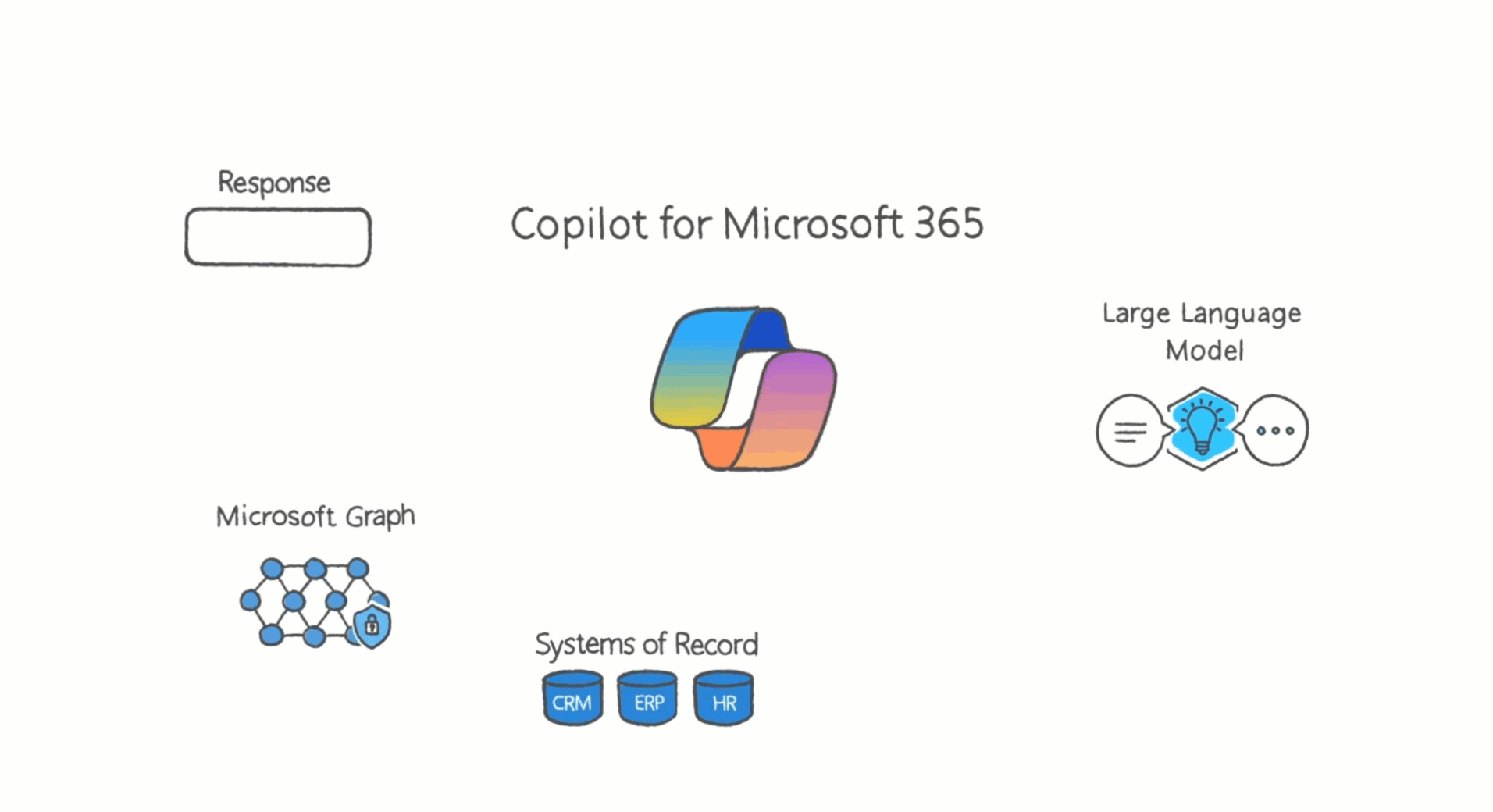
After receiving the LLM’s response, Copilot post-processes it, integrating further grounding via Microsoft Graph, conducting responsible AI evaluations, and ensuring security, compliance, and privacy. The final response is relayed back to the application for the user’s assessment. Through iterative processing, Copilot ensures results are contextually aligned with organizational data, offering pertinent insights.
Watch
- The Copilot System: Explained by Microsoft
- Copilot Studios, Explained by Microsoft
- How Microsoft 365 Copilot works - Microsoft Ignite Nov 2023
Read
Microsoft 365 Copilot is an advanced processing and orchestration engine that delivers AI-driven productivity features by integrating large language models (LLMs), content from Microsoft Graph (including emails, chats, and documents), and everyday Microsoft 365 applications like Word and PowerPoint. One of its unique aspects is its use of Azure OpenAI services for processing, distinct from OpenAI’s publicly available services. Microsoft 365 Copilot connects LLMs to organizational data, accessing content and context via Microsoft Graph. This allows it to produce responses rooted in organizational data, such as user documents, emails, and chats. Importantly, data accessed through Microsoft Graph is not used to train the foundational LLMs, including those employed by Microsoft 365 Copilot. The service ensures that only data accessible to individual users, based on permissions, is surfaced. Furthermore, Microsoft 365 Copilot adheres to Microsoft’s existing privacy, security, and compliance commitments, aligning with regulations like the General Data Protection Regulation (GDPR) and the European Union (EU) Data Boundary.
Microsoft 365 Copilot is an AI-integrated tool within Microsoft 365. It employs artificial intelligence to discern context and user requirements, offering suggestions to enhance productivity. By observing user interactions with documents, emails, meetings, and other content, Copilot grasps the user’s current context and objectives.
To be effective, Copilot:
- Analyzes content, such as documents, emails, or meetings, to determine their subject, tone, structure, and semantics.
- Uses AI capabilities like natural language processing to understand this content.
- After understanding the context, it accesses relevant organizational content and external information to provide intelligent suggestions.
Copilot’s actions include:
- Using search and retrieval capabilities to find useful data.
- Employing large language models (LLMs) to produce natural phrasing for recommendations tailored to specific situations.
- Evaluating and refining suggestions to offer the most pertinent recommendations.
To enhance future recommendations, Copilot uses reinforcement learning by:
- Gathering user feedback from accepted or declined suggestions.
- Incorporating new features and data to broaden its knowledge.
- Receiving continual updates to the AI model from Microsoft.
The working process of Microsoft 365 Copilot involves:
- Receiving a user input prompt in an application like Word.
- Pre-processing the prompt through grounding to enhance its specificity. This involves calling Microsoft Graph and Semantic Index and accessing organizational data.
- Using retrieval-augmented generation to provide the right information as input to an LLM, combining user data with knowledge base articles.
- Post-processing the LLM’s response, which includes grounding calls to Microsoft Graph, responsible AI checks, and security reviews.
- Returning a recommended response to the user, with commands back to the apps for user review.
In essence, Copilot processes and orchestrates these services iteratively, producing results relevant to a business based on the organization’s data.
Microsoft 365 Copilot is powered by several key Microsoft technologies, notably the Semantic Index knowledge graph. This graph holds billions of objects, concepts, and their interrelationships. It links data from Microsoft services like Bing and Microsoft 365. The Semantic Index equips Copilot with a vast knowledge base to extract contextual meaning from natural language, enabling it to transform ambiguous prompts into valuable code and text outputs.
The Semantic Index allows Microsoft 365 Copilot to offer pertinent, actionable answers to user prompts based on individual and company data. It creates an intricate map of this data, identifying relationships and establishing significant connections securely and privately. The map is formed by analyzing contextual usage data from various Microsoft products and is continually updated as Copilot processes new information.
When Copilot receives an input, it consults the Semantic Index to grasp the full context. For instance, if given the prompt “Describe a software requirements document”, Copilot can extract related concepts like software development principles and generate valuable outputs. This capability surpasses mere word matching, connecting inputs to a broader meaning through the Semantic Index.
Grounding is a technique used in many Natural Language Processing (NLP) systems to link words and phrases with tangible entities the AI comprehends. NLP, a subset of artificial intelligence, aims to enable machines to understand and produce human languages. Grounding connects language to real-world concepts, adding context that aids in more accurate search results.
Semantic Index’s grounding capabilities encompass:
- Entities: Mapping words to defined entities like people or events.
- Concepts: Associating abstract ideas with clusters of related data.
- Context: Encoding usage data to determine the intent behind ambiguous terms.
The Semantic Index has a predefined knowledge graph with billions of concepts linked by semantic relationships. These relationships, such as “is-a” or “part-of”, have specific meanings that let Copilot deduce new knowledge based on existing graph connections. This vast web of relationships facilitates language and context grounding.
By associating language expressions with real-world knowledge representations, the Semantic Index enables Microsoft products to contextualize natural language inputs. For instance, when Copilot is prompted to “generate a class for employees”, it can consult the Semantic Index to link “employees” to relevant entities and data reflecting Microsoft’s understanding based on its services’ usage.
The Semantic Index also enhances keyword matching, personalization, and social matching capabilities within Microsoft 365. It doesn’t merely locate words and documents; it maps them based on their meaning and relationships. This mapping places semantically similar words or data points closer together, enabling Microsoft 365 to better grasp concepts and user intent.
Microsoft Graph connectors allow organizations to integrate data from third-party apps. These connectors enable the indexing of third-party data, making it searchable within Microsoft 365 apps and the broader Microsoft ecosystem. The Semantic Index uses this data to offer comprehensive context across Microsoft 365 and an organization’s third-party content.
Copilot’s integration with the Semantic Index offers users a deeper contextual understanding of natural language, the ability to interpret the intent behind vague inputs, the connection of concepts across various domains for relevant suggestions, and continuous improvement as the knowledge graph expands.
In essence, Microsoft 365 Copilot leverages the Semantic Index to achieve a deeper understanding of language context, code samples, and programming concepts, allowing it to generate highly relevant outputs tailored to user requirements.
Read more on Generative AI with OpenAI and Microsoft Azure
From Copilot to Enterprise Scale AI
This infographic that outlines a progression or scaling up of artificial intelligence (AI) capabilities in an enterprise context, specifically within the Microsoft ecosystem. It is structured along two axes: complexity and impact.
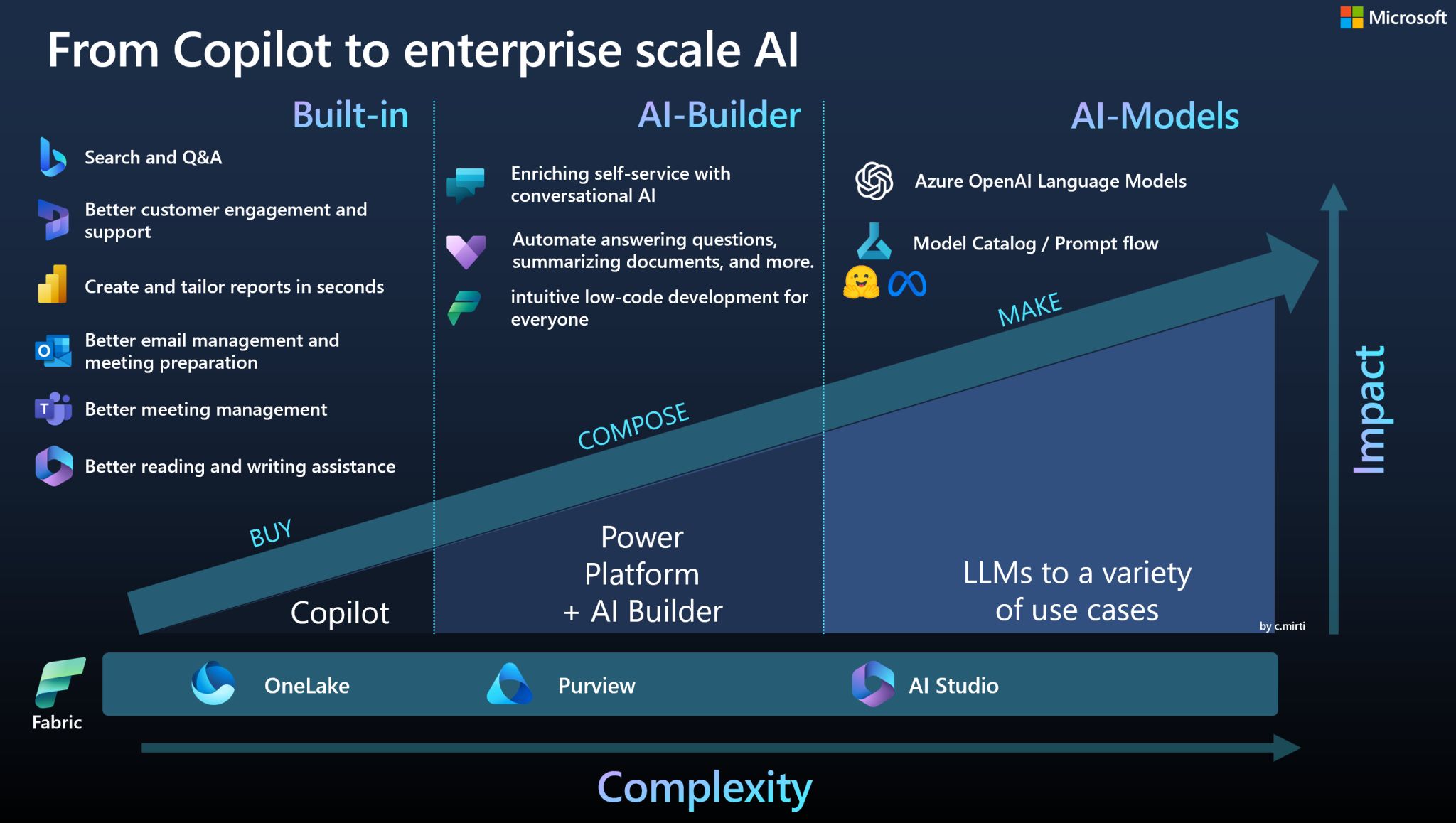
Microsoft Copilot Studio
Build a copilot or an automated assistance system for different departments within an organization.
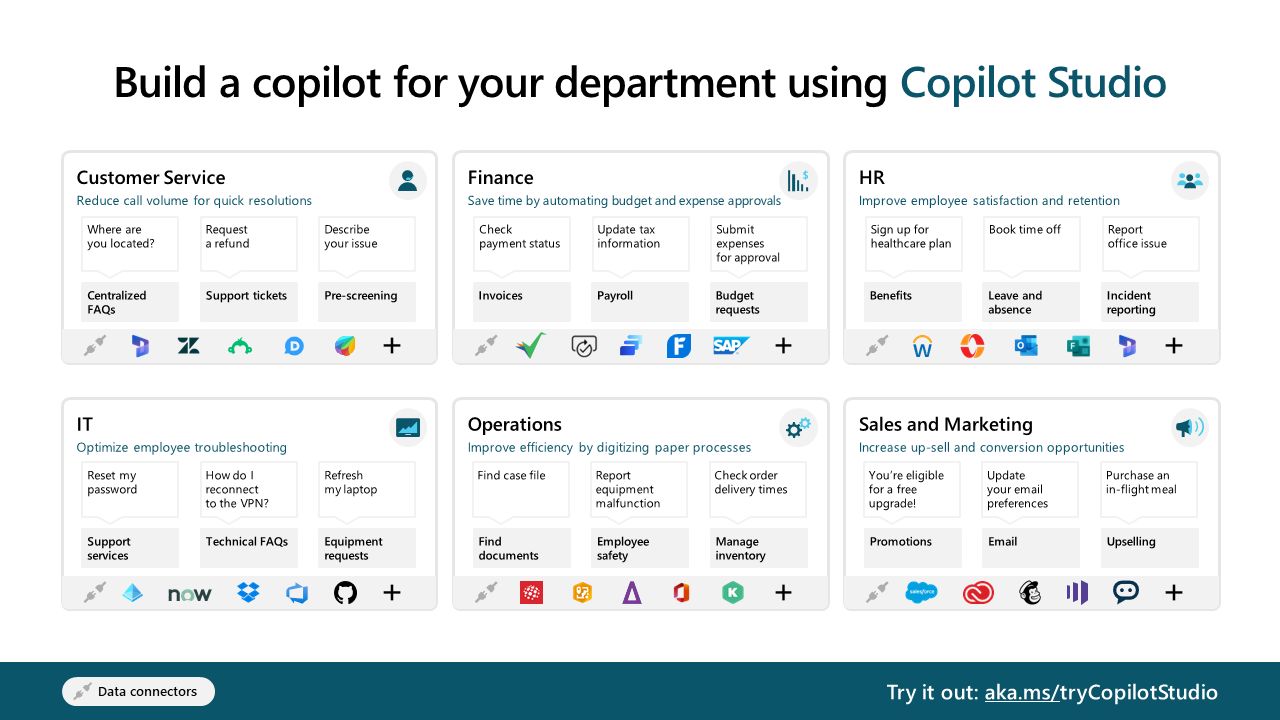
-
Customer Service: It can reduce call volume by providing quick solutions such as centralized FAQs, support tickets, and pre-screening services.
-
Finance: The studio can help save time by automating budget and expense approvals, managing invoices, payroll, and budget requests.
-
Human Resources (HR): It aims to improve employee satisfaction and retention by facilitating healthcare plan sign-ups, time off bookings, and reporting office issues.
-
Information Technology (IT): It optimizes employee troubleshooting by managing password resets, VPN reconnections, laptop refreshes, and equipment requests.
-
Operations: The tool can digitize paper processes, assist in finding case files, report equipment malfunctions, check order delivery times, and manage inventory.
-
Sales and Marketing: Copilot Studio can increase up-sell and conversion opportunities by offering promotions, updating email preferences, and enabling purchases such as in-flight meal upgrades.
Did you know you can create your own copilot without requiring a Microsoft 365 Copilot license? A standalone license is currently available! Try Copilot Studio out https://aka.ms/tryCopilotStudio.
Find out how to effortlessly develop AI-powered copilots using Microsoft Copilot Studio, complete with online tutorials, documentation, and videos. Explore the straightforward process of incorporating chat features into your website. Read https://learn.microsoft.com/microsoft-copilot-studio.
The integration of Copilot across Bing, Edge, Microsoft 365, and Windows aims to create a unified and seamless user experience. Here’s how it could affect user experience and productivity:
Centralized Assistance
Having a single Copilot experience across multiple platforms means users won’t have to switch between different assistants or tools for different tasks. This centralization can make it easier to manage tasks and information, thereby increasing productivity.
Contextual Understanding
The integration allows Copilot to have a broader understanding of the user’s activities and needs across different platforms. This could enable more personalized and context-aware assistance, making the tool more effective and reducing the time needed to perform tasks.
Streamlined Workflow
With Copilot integrated into various Microsoft services, users can expect a more streamlined workflow. For example, you could start a task in Microsoft Word, continue it in Microsoft Teams, and then finalize it in Outlook, all while receiving consistent assistance from Copilot.
Cognitive Load Reduction
The Microsoft blog mentions that Copilot aims to “lessen your cognitive load—making once-complicated tasks simple.” By having a single assistant that understands you across multiple platforms, the mental effort required to manage different tasks could be significantly reduced.
Enhanced Data Security
Having a unified assistant across all these platforms also means that data security and privacy measures can be consistently applied, which is especially crucial for enterprise users concerned about data protection.
Consistent User Experience
A unified Copilot experience ensures that users don’t have to adapt to different interfaces or learn different commands when switching between Bing, Edge, Microsoft 365, and Windows. This consistency can improve user experience and accelerate the learning curve for new users.
The integration aims to make Copilot a more powerful, versatile, and user-friendly tool that can positively impact both user experience and productivity.
Microsoft 365 Copilot aims to set itself apart from other AI assistants in the market through several key features focused on enterprise-grade security and data protection. Here’s how:
Data Privacy and Security
Microsoft 365 Copilot is designed to ensure that all data processing happens within the Microsoft 365 tenant. This means that the data remains within the organization’s control, offering an extra layer of security and compliance.
No Data Leakage
With Bing Chat Enterprise, chat data is not saved, and Microsoft has no “eyes-on” access. This ensures that sensitive business data will not leak outside the organization, a feature that could be particularly appealing to enterprises.
Compliance and Responsible AI
Microsoft 365 Copilot includes enterprise-grade compliance features and adheres to Microsoft’s Responsible AI Standard. This could make it a more trustworthy option for organizations that have strict compliance requirements.
Customization and Integration
Microsoft 365 Copilot is deeply integrated into Microsoft 365 Apps like Word, Excel, PowerPoint, Outlook, and Teams. This allows for a more seamless and customized experience that can be tailored to the specific needs of an enterprise.
Advanced Capabilities
The assistant goes beyond simple Q&A and can comb through an organization’s entire data universe—including emails, meetings, chats, and documents—to solve complex problems. This level of capability could be a significant differentiator.
Industry Trust
Microsoft already has a strong foothold in the enterprise market with its Microsoft 365 suite. The addition of an enterprise-grade AI assistant could be seen as a natural extension of their existing services, making it easier for current customers to trust and adopt the new technology.
Microsoft 365 Copilot aims to offer a highly secure, deeply integrated, and exceptionally capable AI assistant designed specifically for enterprise use. These features could make it a compelling option for organizations that prioritize data security, compliance, and advanced functionality.
The pricing of Microsoft 365 Copilot and Google’s Duet AI for Google Workspace at $30 per user per month could have several implications for their adoption rate among enterprise customers:
Target Audience
The pricing suggests that both Microsoft and Google are targeting larger enterprises that have the budget for premium services and are willing to invest in advanced features and security. Smaller businesses may find the cost prohibitive.
Value Proposition
For the pricing to be justified, both companies will need to clearly demonstrate the value that their respective AI assistants bring to an organization. This could include significant improvements in productivity, data security, and workflow efficiency.
Budget Constraints
In organizations with hundreds or thousands of employees, the cost could quickly add up, making it a significant budgetary consideration. Companies will likely weigh the benefits against the costs carefully before adoption.
Competitive Landscape
The pricing sets Microsoft 365 Copilot and Google’s Duet AI in a premium segment of the AI assistant market. Enterprises will likely compare them against other solutions, both cheaper and more expensive, to determine the best value for their needs.
Existing Microsoft and Google Customers
Companies already invested in the Microsoft or Google ecosystems may find it easier to justify the additional cost, especially if Copilot or Duet AI integrates seamlessly with the suite of products they are already using.
Trial and Adoption Phases
Both Microsoft and Google may offer trial periods (already available in case of Duet AI for Google Workspace), discounts, or bundle packages to encourage adoption. How these are structured could significantly impact initial uptake and long-term commitment.
ROI Consideration
Enterprises will likely evaluate the return on investment (ROI) that both Copilot and Duet AI offer. If the assistants can demonstrably reduce labor costs, improve efficiency, or offer other tangible benefits, the pricing may be seen as justified.
Economic Factors
Economic conditions, such as a recession or economic boom, could also influence how enterprises view the cost. In tough economic times, the adoption rate may slow down as companies cut back on expenses.
In summary, the $30 per user per month pricing positions both Microsoft 365 Copilot and Google’s Duet AI as premium enterprise solutions. Their adoption rates will depend on various factors, including the perceived value they bring, budget constraints, and the competitive landscape. Companies will need to carefully assess whether the benefits justify the costs.
The Thrilling Competition Continues
The competition between these AI technologies is indeed thrilling. Each offers unique features and capabilities, making the choice between them increasingly difficult for businesses. However, this competition is beneficial as it drives innovation, leading to better and more efficient solutions for businesses.
The advancements in AI technologies like Google Bard, Bing Chat Enterprise, Microsoft 365 Copilot, DALL-E 3, and ChatGPT Plus are revolutionizing the way businesses operate. As these technologies continue to evolve and compete, we can expect even more innovative solutions that will shape the future of business. Looking beyond, the future may even hold possibilities for text-to-video transformations, adding another layer of complexity and utility to these already powerful tools.
Generative AI, celebrated as a game-changer in enterprise settings, comes with its own set of challenges, especially in terms of reliability and availability. As businesses consider adopting this technology, they must tread carefully. A colleague recently highlighted some pressing concerns on LinkedIn about the heavy reliance on these AI models in professional environments. One of the primary issues is the unpredictable nature of AI-generated content, which might occasionally yield results that don’t align with a company’s ethos or goals. Furthermore, the absence of human intervention can sometimes result in the spread of inaccurate or biased data, jeopardizing a company’s image or leading to ill-informed business strategies. Another aspect to consider is the availability requirements when subscribing to these enterprise offerings. Companies need to ensure that the AI services they invest in are consistently available, scalable, and meet their operational demands. While the progress in Generative AI is commendable, businesses must establish stringent validation mechanisms and retain a critical perspective to guarantee that the AI solutions resonate with their objectives and values.
UPDATE 29/11/2023
An Entrant in the Gen AI War, is from AWS
Amazon Q is a new generative AI-powered assistant introduced by Amazon Web Services (AWS), designed specifically for business applications. This innovative tool is tailored to enhance work efficiency by providing immediate, relevant information and advice to employees, thereby streamlining tasks, accelerating decision-making and problem-solving, and fostering creativity and innovation in the workplace.
Key Features of Amazon Q:
-
Customizable to Business Needs: Amazon Q can be adapted to suit the specific requirements of a business. It can interact with users based on their roles and permissions within the company, ensuring that the interactions are relevant and personalized.
-
Secure and Private: AWS guarantees that customer content used in Amazon Q is not employed to train the underlying models, ensuring that company information remains secure and private.
-
Versatile Applications: Amazon Q can be used for a variety of tasks such as having conversations, solving problems, generating content, gaining insights, and taking action by connecting to a company’s information repositories, code, data, and enterprise systems.
-
User-Based Plans: The service offers user-based plans, providing features, pricing, and options that are tailored to how the product is used.
-
Practical Use Cases: For instance, a marketing manager can use Amazon Q to transform a press release into a blog post, create summaries, draft emails, generate social media prompts, and analyze campaign results. This is facilitated by Amazon Q’s ability to search through company content, including internal style guides, to provide responses that align with the company’s brand standards.
-
Data Source Integration: Amazon Q supports integration with over 40 popular data sources and enterprise systems, including Amazon S3, Google Drive, Microsoft SharePoint, Salesforce, ServiceNow, and Slack.
-
Fine-Grained Access Controls: It offers detailed access controls to restrict responses based on the employee’s level of access and provides citations and references to the original sources for fact-checking and traceability.
-
Mitigation of Hallucinations: The tool is designed to restrict responses to trusted company information, helping to mitigate the phenomenon of hallucinations where the underlying model generates plausible but incorrect responses.
Setting Up Amazon Q:
To tailor Amazon Q to a specific business, one needs to navigate to the Amazon Q console, create an application, and select a retriever that pulls data from the index in real-time during conversations. Users can choose between the Amazon Q native retriever or an existing Amazon Kendra retriever.
In summary, Amazon Q represents a significant advancement in the realm of AI-powered business tools, offering a range of features and capabilities that can significantly enhance the efficiency and effectiveness of various business processes.
Further references
- Google Bard
- Google Bard Tutorials
- Duet AI The Future of Work is Already Here
- Introducing Duet AI for Google Cloud
- A new era for AI and Google Workspace
- HUGE Bard Update: The Future of Google is Now AI
- Bard Experiment updates
- Introducing Extensions - Bard
- The future of work
- Announcing third-party extensions for Duet AI in Workspace, Salesforce as first partner
- Fostering continuous innovation and creativity with generative AI
- Interview: Generative AI as a force multiplier for hybrid work
- Bard can now connect to your Google apps and services
- Introducing Gemini: our largest and most capable AI model https://dpmd.ai/li-gemini
Amazon
OpenAI
- DALL-E 3
- ChatGPT Plugins
- Introducing DALL·E 3
- Introducing ChatGPT Enterprise
- Securely use Azure OpenAI on your data
Bing Chat - Copilot for the web
How Bing Chat Enterprise works with your data using GPT-4
- Microsoft Mechanics YouTube video on Bing Chat Enterprise
- Microsoft Mechanics post on Bing Chat Enterprise
Microsoft 365 Copilots
- Introducing Microsoft 365 Copilot — your copilot for work
- Introducing the Microsoft 365 Copilot Early Access Program and new capabilities in Copilot
- Microsoft 365 Copilot on Microsoft adoption
- Microsoft 365 Copilot
Dynamics 365 and Power Platform Copilots
- Dynamics 365 Copilot
- Copilot in Dynamics 365 Field Service
- Microsoft Security Copilot
- Microsoft Sales Copilot
- How to add Copilot to your Power Apps GPT-based User Controls
- Copilot in cloud flows (preview)
- Leveraging AI and Copilot in Microsoft’s Power Platform: Automating Workflows, Building Apps
- Copilot features in Power Pages (preview)
Microsoft Windows Copilot
- Windows Copilot Preview on Windows 11 Insider Preview
- Announcing Windows Copilot
- Introducing Copilot in Windows 11, new AI tools, and more
- Copilot in Windows and new Cloud PC experiences coming to Windows 11
GitHub Copilot
Microsoft Stream Copilot
Try Copilot in Azure quantum
Microsoft Mechanics on Reduce unpredictable operational costs with generative AI using Copilot in Microsoft Cost Management -Copilot in Microsoft Cost Management
-
How to build GenAI powered Smart Knowledge Search platform for enterprises
-
Access Control in Generative AI applications with Azure Cognitive Search
Recent Announcements on Microsoft Copilots
- Microsoft 365 Copilot eases the weight of work for small and medium businesses
- Announcing Microsoft Copilot, your everyday AI companion
- Announcing Microsoft 365 Copilot general availability and Microsoft 365 Chat
- Introducing Bing Chat Enterprise, Microsoft 365 Copilot pricing, and Microsoft Sales Copilot
- How to transform work with plugins for Microsoft 365 Copilot and AI apps
- Copilot in Word, Enhance Your Writing and Design
- Copilot in Outlook, Keep up with Meetings
- Copilot in Excel Python Integration
- Microsoft 365 Copilot: Security & Privacy
- Microsoft 365 Chat: Your Personal Assistant at Work
- Get more from M365 Chat with external plugins
- Copilot Lab, Learn to Work in a New Way
- Get started with Microsoft 365 Copilot
- MS-012 Prepare your organization for Microsoft 365 Copilot

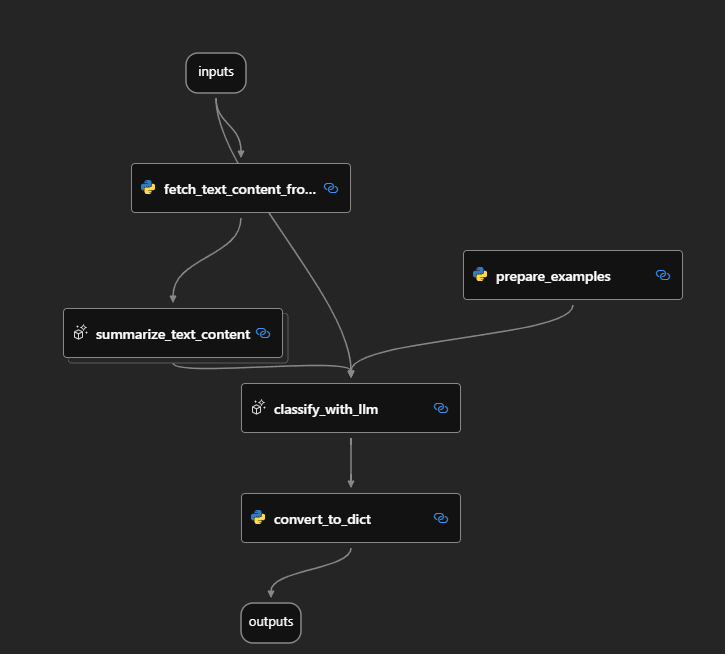

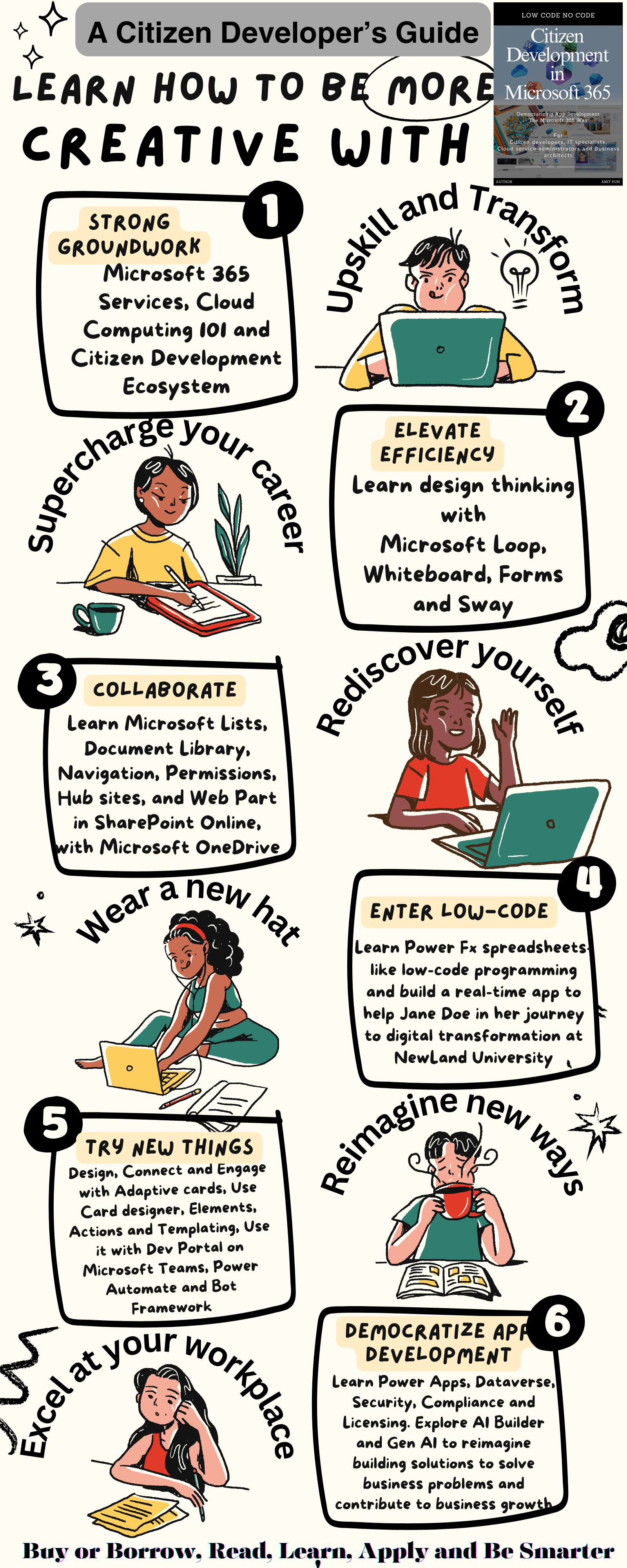

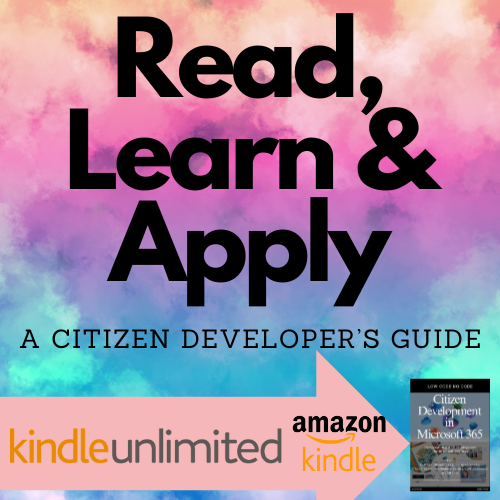
Comments